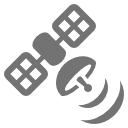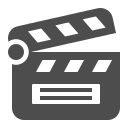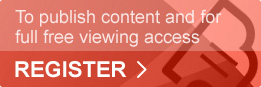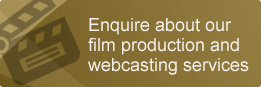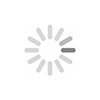On-demand uploads
Resumable uploads for your multiple videos and audio files
Upload audio or video presentations for your market commentaries, interviews, announcements, product launches and updates. Our uploader supports multiple media formats with resumable uploads and no limit on file size or video duration. Upload speeds depend on your internet connection on desktops and mobiles.
Attach related transcripts, factsheets, press releases, presentations or research documents to complement your video messages. All the common audio and video formats are supported and encoded to play on all viewing devices, browsers and screens. You can upload video ads for feeding into our own advertising module to stream on our portal or your embedded playlists.